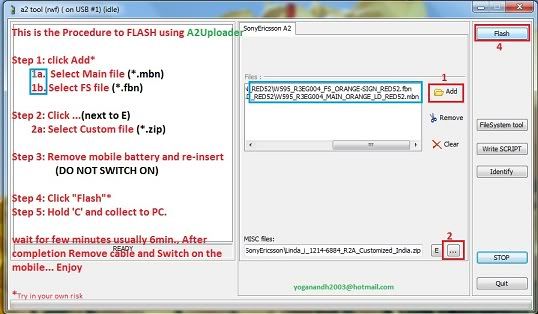Tutorial for FLASHING your
Using OMNIUS (All SE Mobiles) & A2uploader (Only A2 mobiles)
**All the links mentioned here is free
1. DOWNLOAD "OMNIUS" **
2. Check weather your phone is supported for flashing Click Here**
3. Register for "FREE" here**
S4. Download Your Phone's latest FIRMWARE, MAINWARE **
..... if your phone is W595 use the link below
Latest W595 FS
Latest W595 Main
South Asia Custom Pack (All SE Mobiles)
S5. Choose your custom (language of region) Pack and download here.
6. Install OMNIUS and open it..
"JUST FOLLOW THE IMAGES"

BACKUP YOUR GDFS-Very Important (in case of emergency)
click---->advanced---->Backup TA & GDFS---->OK
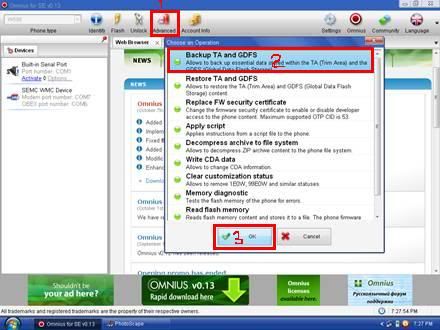
Click---->EROM---->Destination folder---->OK
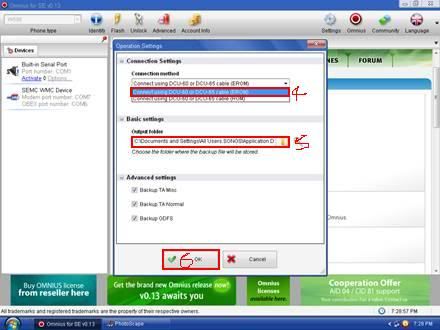
Follow the instructions
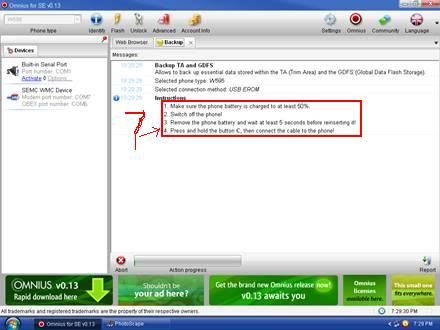
FLASHING
Select--->Model---->Settings---->Server settings
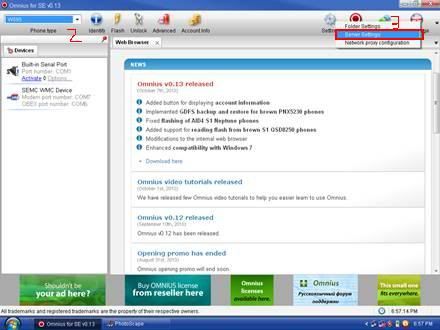
Type--->username---->Password---->Save
Click---->Flash
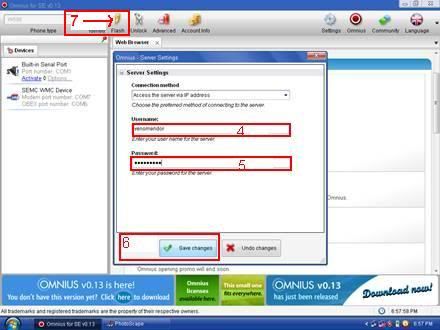
Select--->MAinfile(*.mbn)
Select--->Firmware(*.fbn)
Select--->CustomPack(*.zip)
Select--->Default---->OK
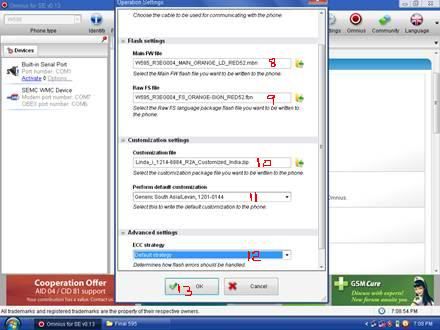
Follow the instructions
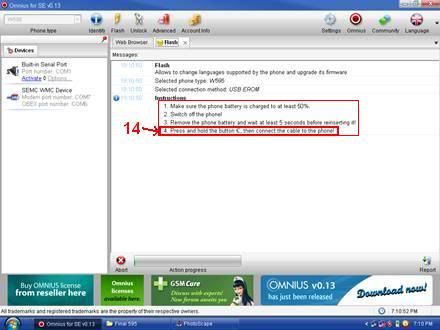
FLASHING by A2Uploader
Follow Step S4, S5 & GDFS BACKUP
Download A2uploader
"Extract the file and install Gorgan Gate"
Open A2 Uploader,and follow the steps in the image below
if the below image is not clear Click Here