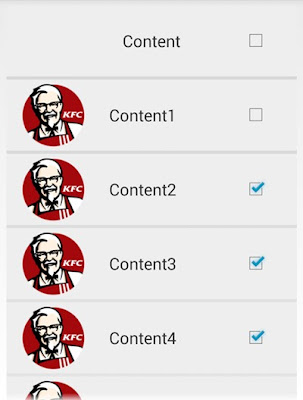In our last post we saw how to create simple custom listview, It does not have any state to save when scrolled. But implementing ListView with check boxes & saving the selected items are little tricky. since listview elements are destroyed & recreated.
To handle selected items, we need a variable to save the selected state of each items. Hence we will be using SparseBooleanArrays (I have no clue how I came across this)
This post is a continuation of prev post, so please refer prev post incase if you have any queries.
we get this with the above code.

Inflate header similar to that of custom listview. Add header before setting adaper to listview.
when activity is recreated, header is added again to avoid this, header is added inside custom if else.
Set each checkbox, to checked/unchecked from SparseBooleanArray
Set "setOnClickListener" NOT "setOnCheckedChangeListener" for CheckBox in header "checkBox_header"
Since header is added
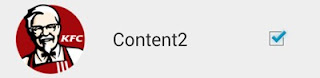 |
| ListView Model |
To handle selected items, we need a variable to save the selected state of each items. Hence we will be using SparseBooleanArrays (I have no clue how I came across this)
This post is a continuation of prev post, so please refer prev post incase if you have any queries.
Create a ListView in the View of our current layout. "activity_main.xml" (refer last post)
Create a customView "custom_list_view.xml"
<?xml version="1.0" encoding="utf-8"?>
<RelativeLayout xmlns:android="http://schemas.android.com/apk/res/android"
xmlns:tools="http://schemas.android.com/tools"
android:layout_width="fill_parent"
android:layout_height="wrap_content"
android:background="#EEE"
android:minHeight="90dp"
android:padding="4dp"
tools:ignore="HardcodedText,ContentDescription" >
<TextView
android:id="@+id/textView"
android:layout_width="wrap_content"
android:layout_height="wrap_content"
android:layout_centerVertical="true"
android:layout_marginLeft="31dp"
android:layout_toRightOf="@+id/imageView"
android:text="Content"
android:textSize="21sp" />
<ImageView
android:id="@+id/imageView"
android:layout_width="wrap_content"
android:layout_height="wrap_content"
android:layout_alignParentLeft="true"
android:layout_centerVertical="true"
android:layout_marginLeft="15dp"
android:maxHeight="60dp"
android:maxWidth="60dp"
android:scaleType="fitXY"
android:src="@drawable/ic_launcher" />
<CheckBox
android:id="@+id/checkBox"
android:layout_width="wrap_content"
android:layout_height="wrap_content"
android:layout_alignParentRight="true"
android:layout_centerVertical="true"
android:focusable="false"
android:focusableInTouchMode="false"
android:padding="16dp" />
</RelativeLayout>
we get this with the above code.

Inflate this layout as adapter to ListView (refer last post)
Inflating header to custom listView.
This time let's add header to listview (this will scroll with list view, this will be useful when header is different from that of contents.)
Inflate header similar to that of custom listview. Add header before setting adaper to listview.
Create a customView "custom_list_view_header.xml"
<?xml version="1.0" encoding="utf-8"?>
<RelativeLayout xmlns:android="http://schemas.android.com/apk/res/android"
xmlns:tools="http://schemas.android.com/tools"
android:layout_width="fill_parent"
android:layout_height="wrap_content"
android:background="#EEE"
android:minHeight="90dp"
android:padding="4dp"
tools:ignore="HardcodedText,ContentDescription" >
<TextView
android:id="@+id/textView1"
android:layout_width="wrap_content"
android:layout_height="wrap_content"
android:layout_centerHorizontal="true"
android:layout_centerVertical="true"
android:layout_marginLeft="31dp"
android:text="Content"
android:textSize="21sp" />
<CheckBox
android:id="@+id/checkBox_header"
android:layout_width="wrap_content"
android:layout_height="wrap_content"
android:layout_alignParentRight="true"
android:layout_centerVertical="true"
android:focusable="false"
android:focusableInTouchMode="false"
android:padding="16dp" />
</RelativeLayout>
| ListView Header |
@Override
protected void onCreate(Bundle savedInstanceState) {
super.onCreate(savedInstanceState);
setContentView(R.layout.activity_main);
mListView = (ListView) findViewById(R.id.list_view);
CustomAdapter adapter = new CustomAdapter(this);
final View headerView = getLayoutInflater().inflate(R.layout.custom_list_view_header, mListView, false);
checkBox_header = (CheckBox) headerView.findViewById(R.id.checkBox_header);
mListView.setAdapter(adapter);
}
when activity is recreated, header is added again to avoid this, header is added inside custom if else.
if (isNotAdded)
{
final View headerView = getLayoutInflater().inflate(R.layout.custom_list_view_header, mListView, false);
checkBox_header = (CheckBox) headerView.findViewById(R.id.checkBox_header);
isNotAdded = false;
}
Create a sub class CustomAdapter extending BaseAdapter, add unimplemented methods
@Override
public View getView(final int position, View convertView, ViewGroup parent) {
View mView = convertView;
if (mView == null) {
/*
* LayoutInflater
*/
final LayoutInflater sInflater = (LayoutInflater) sActivity.getSystemService(
Context.LAYOUT_INFLATER_SERVICE);
/*
* Inflate Custom List View
*/
mView = sInflater.inflate(R.layout.custom_list_view, null, false);
}
/* **************CUSTOM LISTVIEW OBJECTS**************** */
/*
* DO NOT MISS TO ADD "mView"
*/
final TextView sTV1 = (TextView) mView.findViewById(R.id.textView);
final ImageView sIMG = (ImageView) mView.findViewById(R.id.imageView);
final CheckBox mCheckBox = (CheckBox) mView.findViewById(R.id.checkBox);
/* **************CUSTOM LISTVIEW OBJECTS**************** */
/* **************ADDING CONTENTS**************** */
sTV1.setText(MainActivityjacobe.textviewContent[position]);
sIMG.setImageResource(R.drawable.logo);
/* **************ADDING CONTENTS**************** */
/*
* Return View here
*/
return mView;
}
Add "OnCheckedChangeListener" to check box.
Set each checkbox, to checked/unchecked from SparseBooleanArray
SparseBooleanArray mChecked = new SparseBooleanArray();
mCheckBox.setOnCheckedChangeListener(new OnCheckedChangeListener() {
@Override
public void onCheckedChanged(CompoundButton buttonView, boolean isChecked) {
if (isChecked) {
/*
* Saving Checked Position
*/
mChecked.put(position, isChecked);
} else {
/*
* Removed UnChecked Position
*/
mChecked.delete(position);
}
}
});
/*
* Set CheckBox "TRUE" or "FALSE" if mChecked == true
*/
mCheckBox.setChecked((mChecked.get(position) == true ? true : false));
To select all the CheckBoxes in listview, when header CheckBox is selected & vice-versa
Set "setOnClickListener" NOT "setOnCheckedChangeListener" for CheckBox in header "checkBox_header"
/*
* Select All / None DO NOT USE "setOnCheckedChangeListener" here.
*/
checkBox_header.setOnClickListener(new OnClickListener() {
@Override
public void onClick(View v) {
/*
* Set all the checkbox to True/False
* here reference for `i` is count, do not use `mChecked.size()`
*/
for (int i = 0; i < count; i++)
{
mChecked.put(i, checkBox_header.isChecked());
}
/*
* Update View
*/
adapter.notifyDataSetChanged();
}
});
Set "OnItemClickListener" after adding Adapter
Since header is added
position = position - 1 only when position > 0
/*
* Set "OnItemClickListener" after adding Adapter
*/
mListView.setOnItemClickListener(new OnItemClickListener() {
@Override
public void onItemClick(AdapterView parent, View view, int position, long id) {
/*
* Use "if else" only if header is added
*/
if (position == 0)
{
Toast.makeText(getApplicationContext(),
checkBox_header.getId() + "\n" + checkBox_header.isChecked(),
Toast.LENGTH_SHORT).show();
} else {
position = position - 1; // "-1" If Header is Added
Toast.makeText(getApplicationContext(),
textviewContent[position] + "\n" + mChecked.get(position),
Toast.LENGTH_SHORT).show();
}
}
});
To uncheck header CheckBox when CheckBoxes in ListView are unchecked & check the header CheckBox when all CheckBoxes in ListView are checked manually
mCheckBox.setOnCheckedChangeListener(new OnCheckedChangeListener() {
@Override
public void onCheckedChanged(CompoundButton buttonView, boolean isChecked) {
if (isChecked) {
/*
* Saving Checked Position
*/
mChecked.put(position, isChecked);
/*
* Find if all the check boxes are true
*/
if (isAllValuesChecked())
{
/*
* set HeaderCheck box to true
*/
checkBox_header.setChecked(isChecked);
}
} else {
/*
* Removed UnChecked Position
*/
mChecked.delete(position);
/*
* Remove Checked in Header
*/
checkBox_header.setChecked(isChecked);
}
}
});
/*
* Find if all values are checked.
*/
protected boolean isAllValuesChecked() {
for (int i = 0; i < count; i++) {
if (!mChecked.get(i))
{
return false;
}
}
return true;
}
Putting all the functions together
/**
* Author : VenomVendor
* Dated : 6 Dec, 2013 1:19:40 AM, IST.
* Project : SimpleListView-CheckBox
* Contact : info@VenomVendor.com
* URL : https://www.google.co.in/search?q=VenomVendor
* Copyright(c) : WTF.!
**/
package vee.simplelistview.checkbox;
import android.app.Activity;
import android.content.Context;
import android.os.Bundle;
import android.util.SparseBooleanArray;
import android.view.LayoutInflater;
import android.view.View;
import android.view.View.OnClickListener;
import android.view.ViewGroup;
import android.widget.AdapterView;
import android.widget.AdapterView.OnItemClickListener;
import android.widget.BaseAdapter;
import android.widget.CheckBox;
import android.widget.CompoundButton;
import android.widget.CompoundButton.OnCheckedChangeListener;
import android.widget.ImageView;
import android.widget.ListView;
import android.widget.TextView;
import android.widget.Toast;
public class MainActivity extends Activity {
private ListView mListView;
private static int count = 0;
private static boolean isNotAdded = true;
private CheckBox checkBox_header;
final CustomAdapter adapter = new CustomAdapter(this);
final static String[] textviewContent = {
"Content1", "Content2", "Content3", "Content4", "Content5", "Content6",
"Content7", "Content8", "Content9", "Content10", "Content11",
"Content12", "Content13", "Content14", "Content15", "Content16",
};
/**
* To save checked items, and re-add while scrolling.
*/
SparseBooleanArray mChecked = new SparseBooleanArray();
@Override
protected void onCreate(Bundle savedInstanceState) {
super.onCreate(savedInstanceState);
setContentView(R.layout.activity_main);
mListView = (ListView) findViewById(R.id.list_view);
/*
* To avoid adding multiple times
*/
if (isNotAdded) {
/*
* mListView >> (ListView) //DO NOT ADD `NULL` here.
*/
final View headerView = getLayoutInflater().inflate(R.layout.custom_list_view_header,
mListView, false);
checkBox_header = (CheckBox) headerView.findViewById(
R.id.checkBox_header);
/*
* Select All / None DO NOT USE "setOnCheckedChangeListener" here.
*/
checkBox_header.setOnClickListener(new OnClickListener() {
@Override
public void onClick(View v) {
/*
* Set all the checkbox to True/False
*/
for (int i = 0; i < count; i++) {
mChecked.put(i, checkBox_header.isChecked());
}
/*
* Update View
*/
adapter.notifyDataSetChanged();
}
});
/*
* Add Header to ListView
*/
mListView.addHeaderView(headerView);
isNotAdded = false;
}
/*
* Set Adapter After Adding Header
*/
mListView.setAdapter(adapter);
/*
* Set "OnItemClickListener" after adding Adapter
*/
mListView.setOnItemClickListener(new OnItemClickListener() {
@Override
public void onItemClick(AdapterView parent, View view, int position, long id) {
/*
* Use "if else" only if header is added
*/
if (position == 0) {
Toast.makeText(getApplicationContext(),
checkBox_header.getId() + "\n" + checkBox_header.isChecked(),
Toast.LENGTH_SHORT).show();
} else {
position = position - 1; // "-1" If Header is Added
Toast.makeText(getApplicationContext(),
textviewContent[position] + "\n" + mChecked.get(position),
Toast.LENGTH_SHORT).show();
}
}
});
}
/*
* CustomAdapter
*/
public class CustomAdapter extends BaseAdapter {
Activity sActivity;
public CustomAdapter(final Activity mActivity) {
this.sActivity = mActivity;
}
@Override
public int getCount() {
/*
* Length of our listView
*/
count = MainActivity.textviewContent.length;
return count;
}
@Override
public Object getItem(int position) {
/*
* Current Item
*/
return position;
}
@Override
public long getItemId(int position) {
/*
* Current Item's ID
*/
return position;
}
@Override
public View getView(final int position, View convertView, ViewGroup parent) {
View mView = convertView;
if (mView == null) {
/*
* LayoutInflater
*/
final LayoutInflater sInflater = (LayoutInflater) sActivity.getSystemService(
Context.LAYOUT_INFLATER_SERVICE);
/*
* Inflate Custom List View
*/
mView = sInflater.inflate(R.layout.custom_list_view, null, false);
}
/* **************CUSTOM LISTVIEW OBJECTS**************** */
/*
* DO NOT MISS TO ADD "mView"
*/
final TextView sTV1 = (TextView) mView.findViewById(R.id.textView);
final ImageView sIMG = (ImageView) mView.findViewById(R.id.imageView);
final CheckBox mCheckBox = (CheckBox) mView.findViewById(
R.id.checkBox);
/* **************CUSTOM LISTVIEW OBJECTS**************** */
/* **************ADDING CONTENTS**************** */
sTV1.setText(MainActivity.textviewContent[position]);
sIMG.setImageResource(R.drawable.logo);
mCheckBox.setOnCheckedChangeListener(
new OnCheckedChangeListener() {
@Override
public void onCheckedChanged(CompoundButton buttonView, boolean isChecked) {
if (isChecked) {
/*
* Saving Checked Position
*/
mChecked.put(position, isChecked);
/*
* Find if all the check boxes are true
*/
if (isAllValuesChecked()) {
/*
* set HeaderCheck box to true
*/
checkBox_header.setChecked(isChecked);
}
} else {
/*
* Removed UnChecked Position
*/
mChecked.delete(position);
/*
* Remove Checked in Header
*/
checkBox_header.setChecked(isChecked);
}
}
});
/*
* Set CheckBox "TRUE" or "FALSE" if mChecked == true
*/
mCheckBox.setChecked((mChecked.get(position) == true ? true : false));
/* **************ADDING CONTENTS**************** */
/*
* Return View here
*/
return mView;
}
/*
* Find if all values are checked.
*/
protected boolean isAllValuesChecked() {
for (int i = 0; i < count; i++) {
if (!mChecked.get(i)) {
return false;
}
}
return true;
}
}
}